
Learn new words and
how to use them.
Get ready for the latest innovation in Mandarin learning. Our new app teaches words in the context of sentences, making learning more effective than ever.
New users get 1 month free.
Join us in learning hundreds
of new words per month.
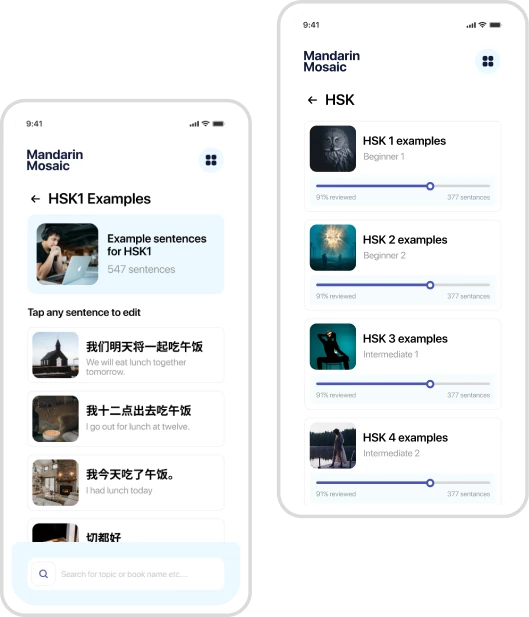
Learn new words in context so that you can immediately use them in a sentence
Learn new words quickly without being overwhelmed by complexity
Learn new grammar structures without the boring rote memorisation
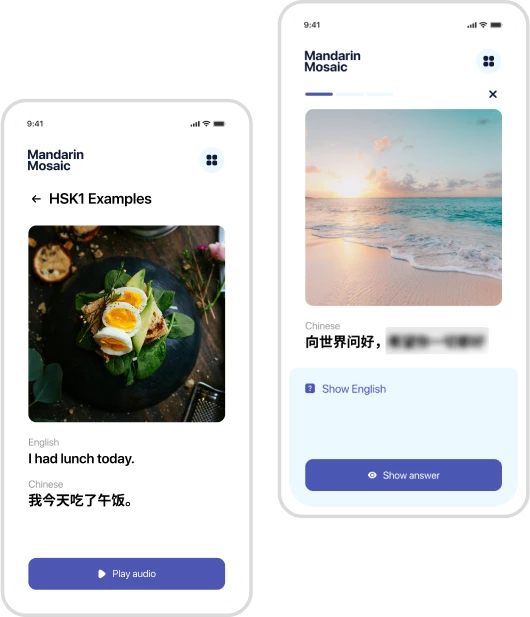
Other features our users loved
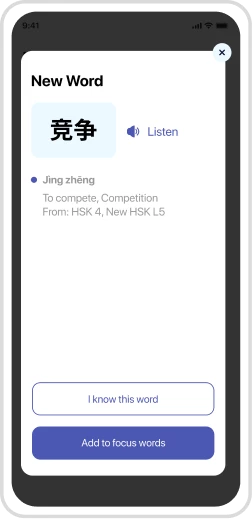
Show the meaning of any
word in a tap.
Tap on any word in a sentence to show the meaning and hear it pronounced in lifelike audio. No more robotic sounds.
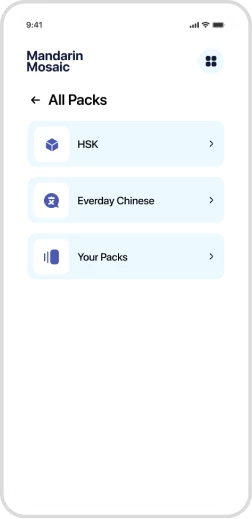
Add your own sentences.
Plenty of pre-made sentence packs guide you from beginner to expert. But you can also create your own sentence packs that are relevant to you.
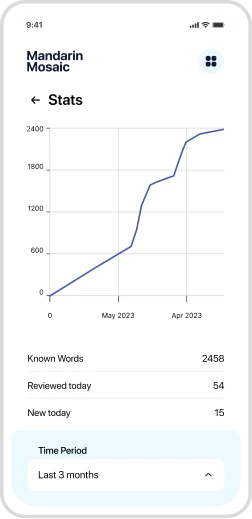
Learn more words faster.
The app uses a spaced repetition algorithm. This means it knows when it's just the right time to revise known words. This makes it easier to remember words long-term.
“ Mandarin Mosaic is an awesome app to automate the sentence mining process and increase your efficiency when learning Mandarin. I highly recommend this to anyone who wants to take their sentence mining to the next level. “
"Mandarin Mosaic is now my go-to app for growing my Chinese vocabulary, replacing others that I've tried such as Anki. I love the app's minimalist, clutter-free interface, and I find that reading sentences and recalling words in a meaningful context makes my vocabulary retention much more efficient. Mandarin Mosaic is a pleasure to use and I'll continue using it throughout my Chinese learning journey."







